Information freedom does not naturally evolve, it degrades. —— Open Information Manifesto
Twitter 在 8 月决定了全面限制公开访问和 API 接口,导致第三方集成均无法再正常工作。开放用户数据被绑架成私人敛财工具,曾经的 Open Web 标杆 Twitter 竟沦落到这种境地,数字奴隶制在最不应该的地方出现,令人唏嘘。这也致使许多用户流向 Fediverse,但社交关系和习惯一旦形成,要让其迅速改变并不易,更多人还是选择了忍受,Musk 也是看穿了这一点才有恃无恐
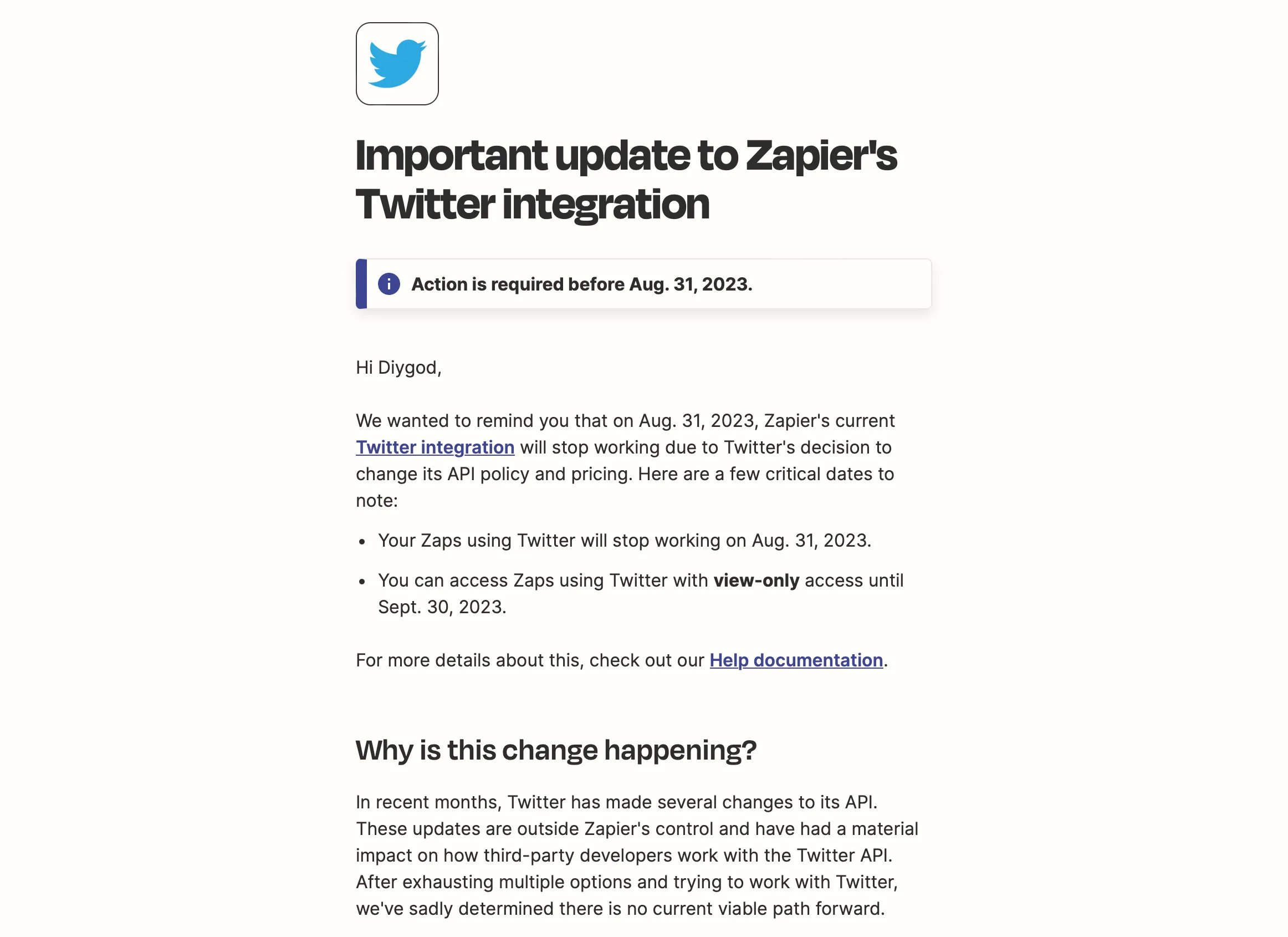
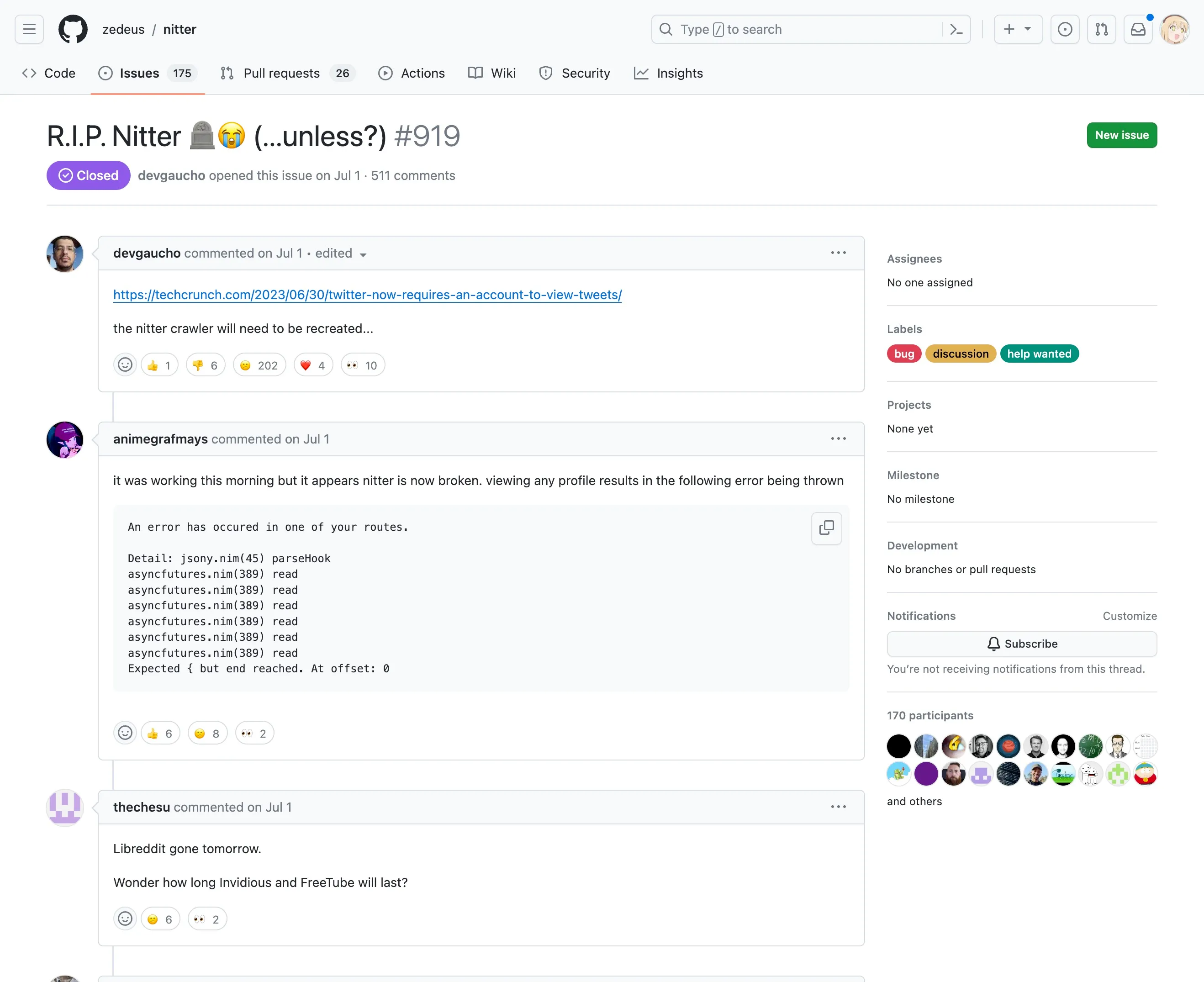
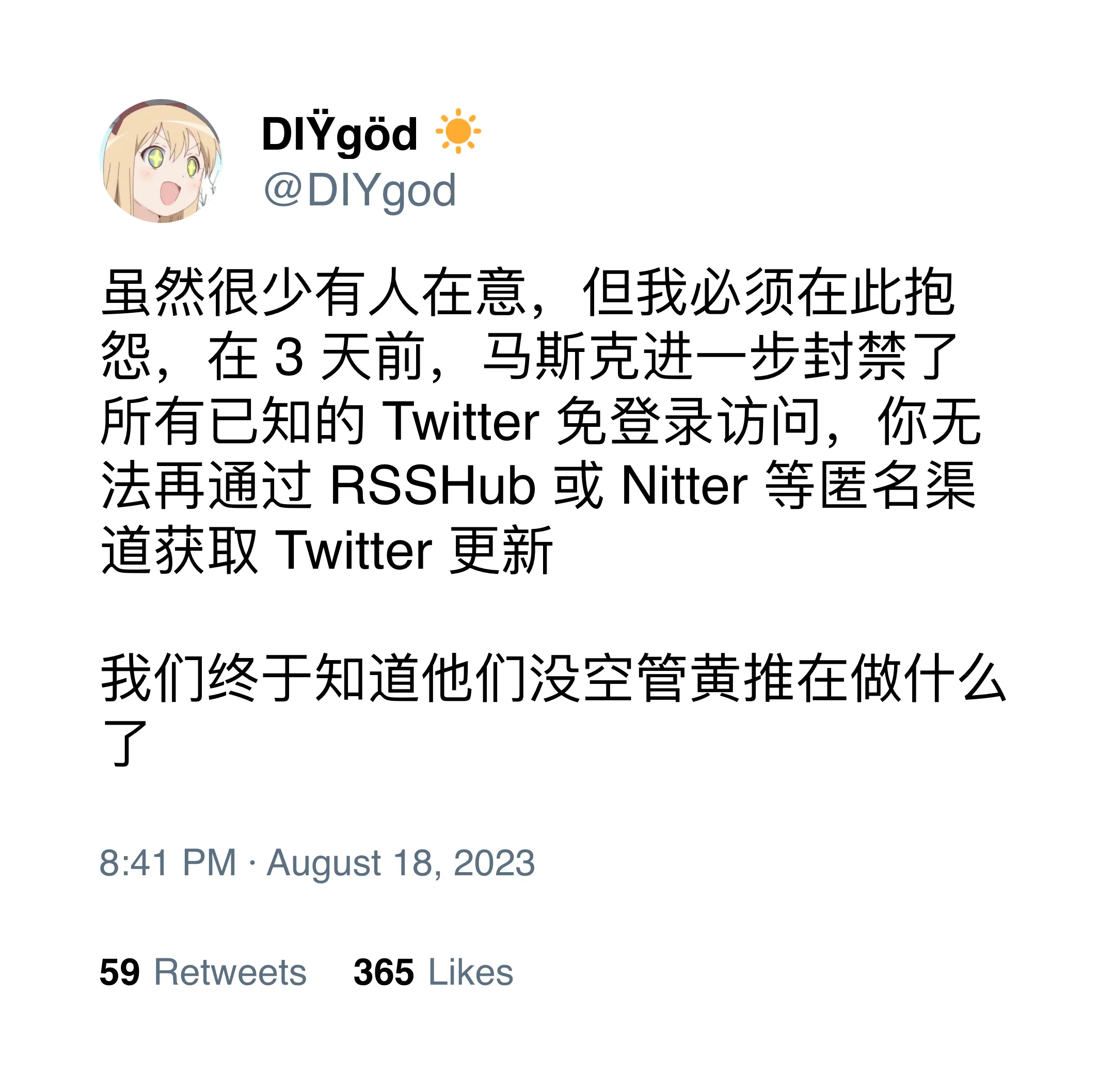
然而,我们也不能武断地说 Twitter 封闭,毕竟它仍然开放了一个起步价为每月 4 万美元,上限不设的企业 API
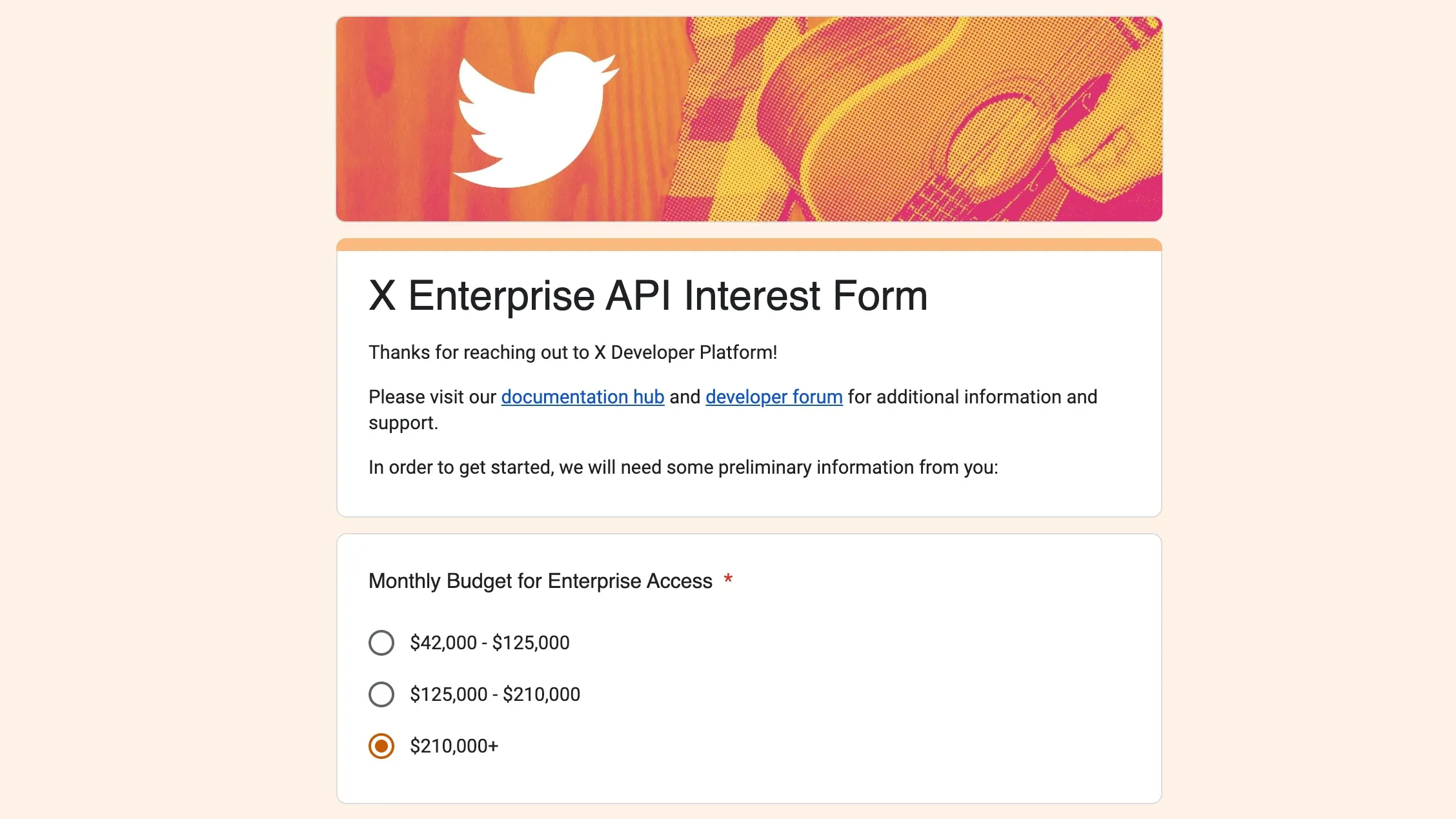
什么?你说用不起?
那么你可以像我一样,通过创建一万个账号以绕开封锁
尽管 Twitter 限制了所有公开访问,但我们发现新下载的 Twitter 移动客户端仍可以正常查看用户动态。这为我们提供了潜在的利用方法,通过抓包,我们可以看到客户端是通过请求一系列特殊接口来创建一个权限较低、频率限制严格的临时账号。我们可以用这个账号获取我们需要的大部分数据。然而,这种账号对请求频率的限制非常严格,因此需要大量的这样的账号才能满足基本的使用需求。同时,每个 IP 在一段时间内只能获取一个临时账号,因此我们也需要大量的 IP 代理
具体拆包和抓包过程可以参考 BANKA 的《怎么爬 Twitter(Android)》。站在 BANKA 肩膀上,我们可以写出一个这样的注册脚本(来自 Nitter - Guest Account Branch Deployment):
#!/bin/bash
guest_token=$(curl -s -XPOST https://api.twitter.com/1.1/guest/activate.json -H 'Authorization: Bearer AAAAAAAAAAAAAAAAAAAAAFXzAwAAAAAAMHCxpeSDG1gLNLghVe8d74hl6k4%3DRUMF4xAQLsbeBhTSRrCiQpJtxoGWeyHrDb5te2jpGskWDFW82F' | jq -r '.guest_token')
flow_token=$(curl -s -XPOST 'https://api.twitter.com/1.1/onboarding/task.json?flow_name=welcome' \
-H 'Authorization: Bearer AAAAAAAAAAAAAAAAAAAAAFXzAwAAAAAAMHCxpeSDG1gLNLghVe8d74hl6k4%3DRUMF4xAQLsbeBhTSRrCiQpJtxoGWeyHrDb5te2jpGskWDFW82F' \
-H 'Content-Type: application/json' \
-H "User-Agent: TwitterAndroid/10.10.0" \
-H "X-Guest-Token: ${guest_token}" \
-d '{"flow_token":null,"input_flow_data":{"flow_context":{"start_location":{"location":"splash_screen"}}}}' | jq -r .flow_token)
curl -s -XPOST 'https://api.twitter.com/1.1/onboarding/task.json' \
-H 'Authorization: Bearer AAAAAAAAAAAAAAAAAAAAAFXzAwAAAAAAMHCxpeSDG1gLNLghVe8d74hl6k4%3DRUMF4xAQLsbeBhTSRrCiQpJtxoGWeyHrDb5te2jpGskWDFW82F' \
-H 'Content-Type: application/json' \
-H "User-Agent: TwitterAndroid/10.10.0" \
-H "X-Guest-Token: ${guest_token}" \
-d "{\"flow_token\":\"${flow_token}\",\"subtask_inputs\":[{\"open_link\":{\"link\":\"next_link\"},\"subtask_id\":\"NextTaskOpenLink\"}]}" | jq -c -r '.subtasks[0]|if(.open_account) then {oauth_token: .open_account.oauth_token, oauth_token_secret: .open_account.oauth_token_secret} else empty end'以及这样的批量注册脚本(来自我自己):
const got = require("got");
const { HttpsProxyAgent } = require("https-proxy-agent");
const fs = require("fs");
const path = require("path");
const concurrency = 5; // Please do not set it too large to avoid Twitter discovering our little secret
const proxyUrl = ""; // Add your proxy here
const baseURL = "https://api.twitter.com/1.1/";
const headers = {
Authorization:
"Bearer AAAAAAAAAAAAAAAAAAAAAFXzAwAAAAAAMHCxpeSDG1gLNLghVe8d74hl6k4%3DRUMF4xAQLsbeBhTSRrCiQpJtxoGWeyHrDb5te2jpGskWDFW82F",
"User-Agent": "TwitterAndroid/10.10.0",
};
const accounts = [];
function generateOne() {
// eslint-disable-next-line no-async-promise-executor
return new Promise(async (resolve) => {
const timeout = setTimeout(() => {
// eslint-disable-next-line no-console
console.log(`Failed to generate account, continue... timeout`);
resolve();
}, 30000);
const agent = {
https: proxyUrl && new HttpsProxyAgent(proxyUrl),
};
try {
const response = await got.post(`${baseURL}guest/activate.json`, {
headers: {
Authorization: headers.Authorization,
},
agent,
timeout: {
request: 20000,
},
});
const guestToken = JSON.parse(response.body).guest_token;
const flowResponse = await got.post(
`${baseURL}onboarding/task.json?flow_name=welcome`,
{
json: {
flow_token: null,
input_flow_data: {
flow_context: {
start_location: {
location: "splash_screen",
},
},
},
},
headers: {
...headers,
"X-Guest-Token": guestToken,
},
agent,
timeout: {
request: 20000,
},
},
);
const flowToken = JSON.parse(flowResponse.body).flow_token;
const finalResponse = await got.post(`${baseURL}onboarding/task.json`, {
json: {
flow_token: flowToken,
subtask_inputs: [
{
open_link: {
link: "next_link",
},
subtask_id: "NextTaskOpenLink",
},
],
},
headers: {
...headers,
"X-Guest-Token": guestToken,
},
agent,
timeout: {
request: 20000,
},
});
const account = JSON.parse(finalResponse.body).subtasks[0].open_account;
if (account) {
accounts.push({
t: account.oauth_token,
s: account.oauth_token_secret,
});
} else {
// eslint-disable-next-line no-console
console.log(`Failed to generate account, continue... no account`);
}
} catch (error) {
// eslint-disable-next-line no-console
console.log(`Failed to generate account, continue... ${error}`);
}
clearTimeout(timeout);
resolve();
});
}
(async () => {
const oldAccounts = fs.readFileSync(path.join(__dirname, "accounts.txt"));
const tokens = oldAccounts.toString().split("\n")[0].split("=")[1].split(",");
const secrets = oldAccounts
.toString()
.split("\n")[1]
.split("=")[1]
.split(",");
for (let i = 0; i < tokens.length; i++) {
accounts.push({
t: tokens[i],
s: secrets[i],
});
}
for (let i = 0; i < 1000; i++) {
// eslint-disable-next-line no-console
console.log(
`Generating accounts ${i * concurrency}-${(i + 1) * concurrency - 1}, total ${accounts.length}`,
);
// eslint-disable-next-line no-await-in-loop
await Promise.all(Array.from({ length: concurrency }, () => generateOne()));
fs.writeFileSync(
path.join(__dirname, "accounts.txt"),
[
`TWITTER_OAUTH_TOKEN=${accounts.map((account) => account.t).join(",")}`,
`TWITTER_OAUTH_TOKEN_SECRET=${accounts.map((account) => account.s).join(",")}`,
].join("\n"),
);
}
})();这些脚本已放到了 RSSHub 仓库: https://github.com/DIYgod/RSSHub/blob/master/scripts/twitter-token/generate.js
在使用前,你需要填入你购买的 IP 代理服务地址。脚本会自动处理超时、请求等错误,并且以 5 并发来自动获取临时账号,当获取到 1000 个账号后将会停止。需注意并发不要设置得过高,我从观察发现,当 Twitter 发现大量请求时会暂停接口一段时间
我购买了 5 家代理服务以进行测试,感觉效果相差无几,选择一个最便宜的服务就可以。通常,最低价的 1G 套餐就足够获取大约几万到十几万个账号了。我目前找到的最便宜的服务是 proxy-cheap,如果你有更好的选择请告知我
这种方法已经在 Nitter 上稳定运行了一段时间,现在也已实装到了 RSSHub 及其官方示例上,我们可以宣布与邪恶 Twitter 奴隶主的战争已经阶段性胜利