我必须让身边所有软件都保持最新版本,就像走路不能踩到地砖缝缝一样,没有意义,但也危害不大,所以我放任它发展
操作系统和固件
最基础的,大到主力生产力 MacBook,小到吃灰的 Dockcase 扩展坞,都要更新,这是我的 Checklist,基本上靠更新提醒就够了
| 设备 | 截图 |
|---|---|
| MacBook | 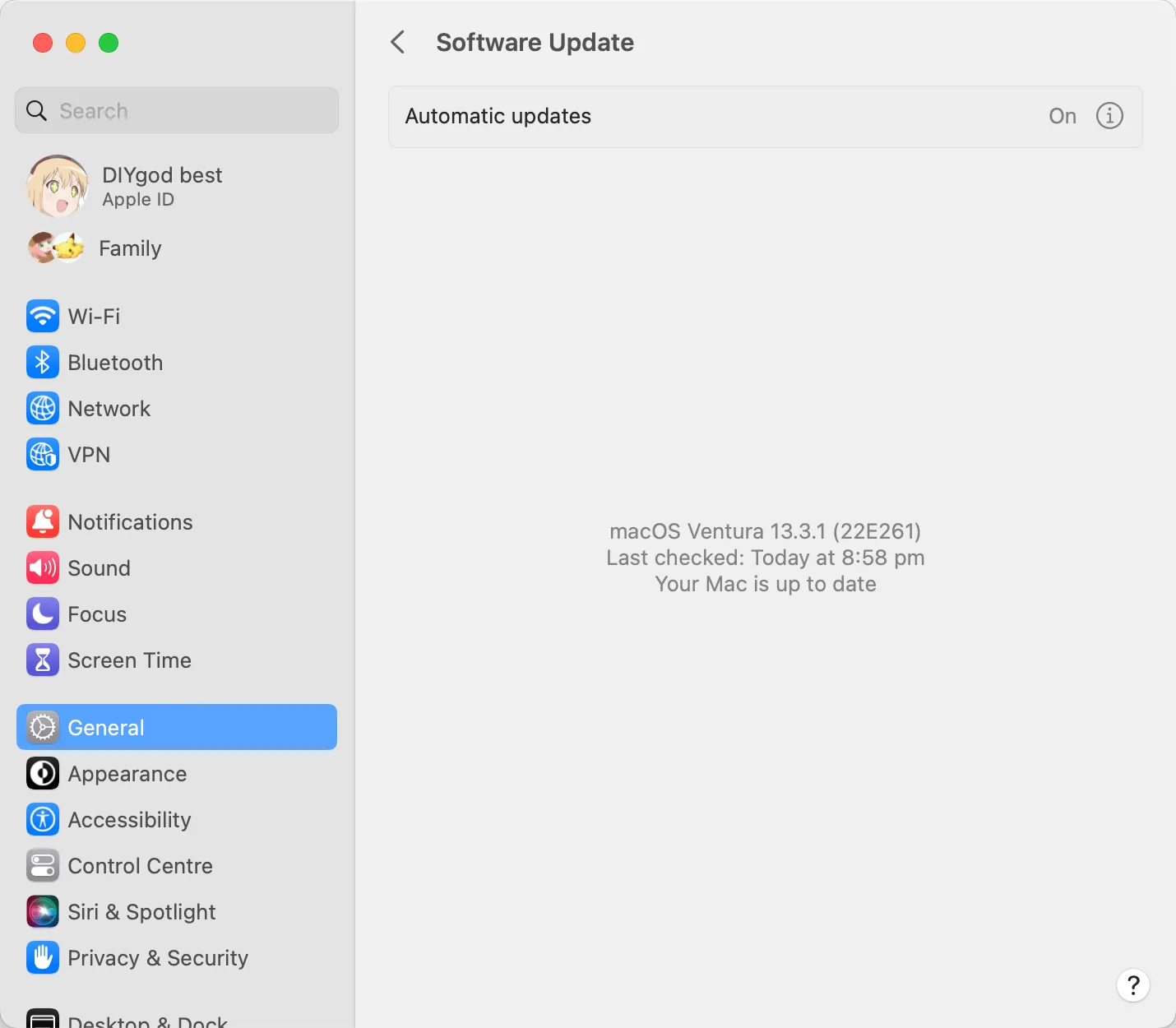 |
| NAS |  |
| 路由器 |  |
| iPad | 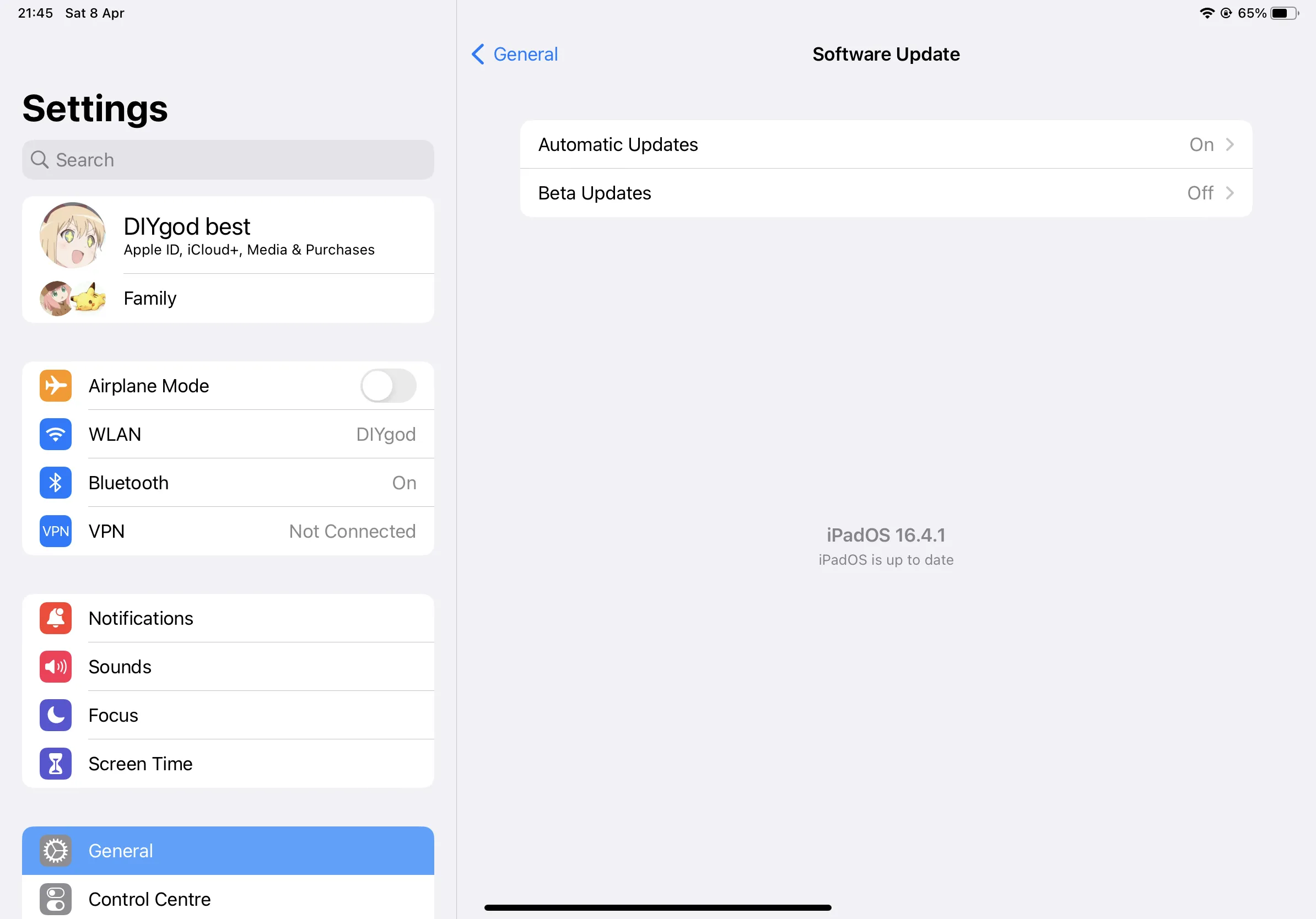 |
| iPhone |  |
| 小米手环 | 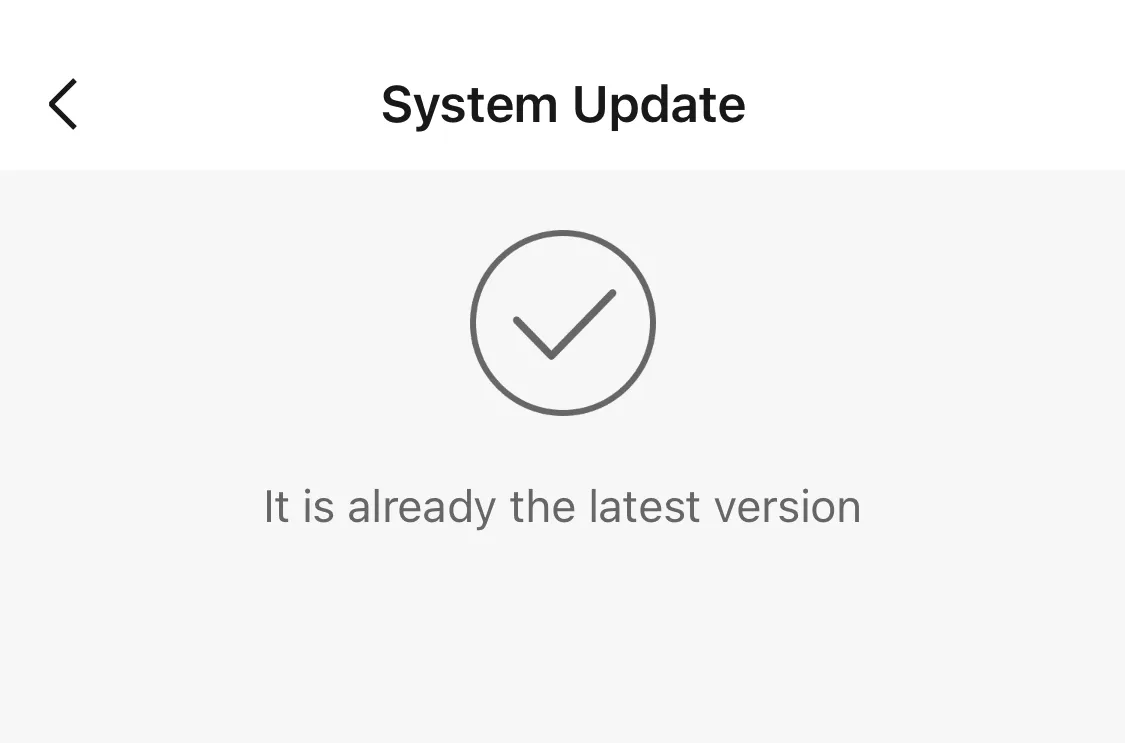 |
| 小米家居 |  |
| 相机 | 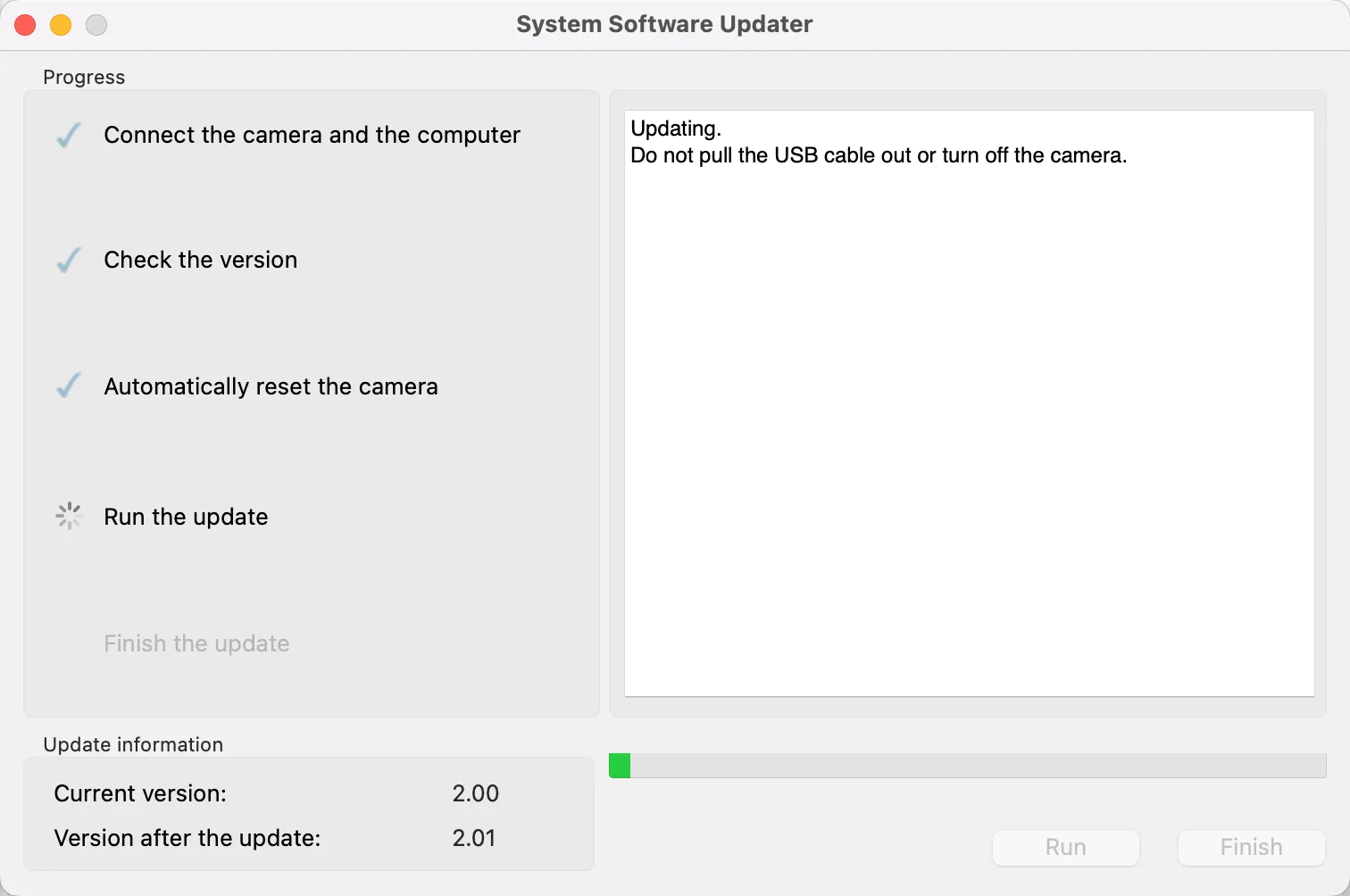 |
| PS5 | 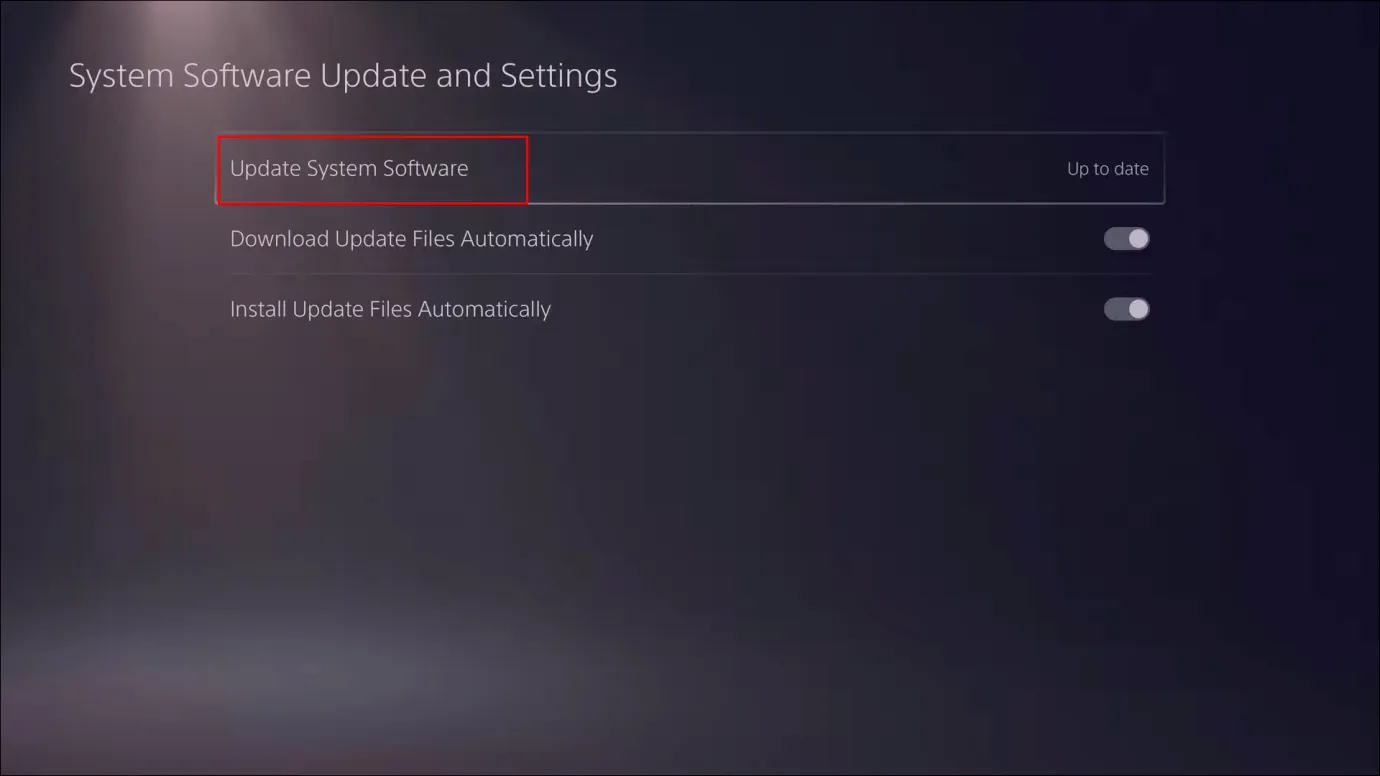 |
| Switch | 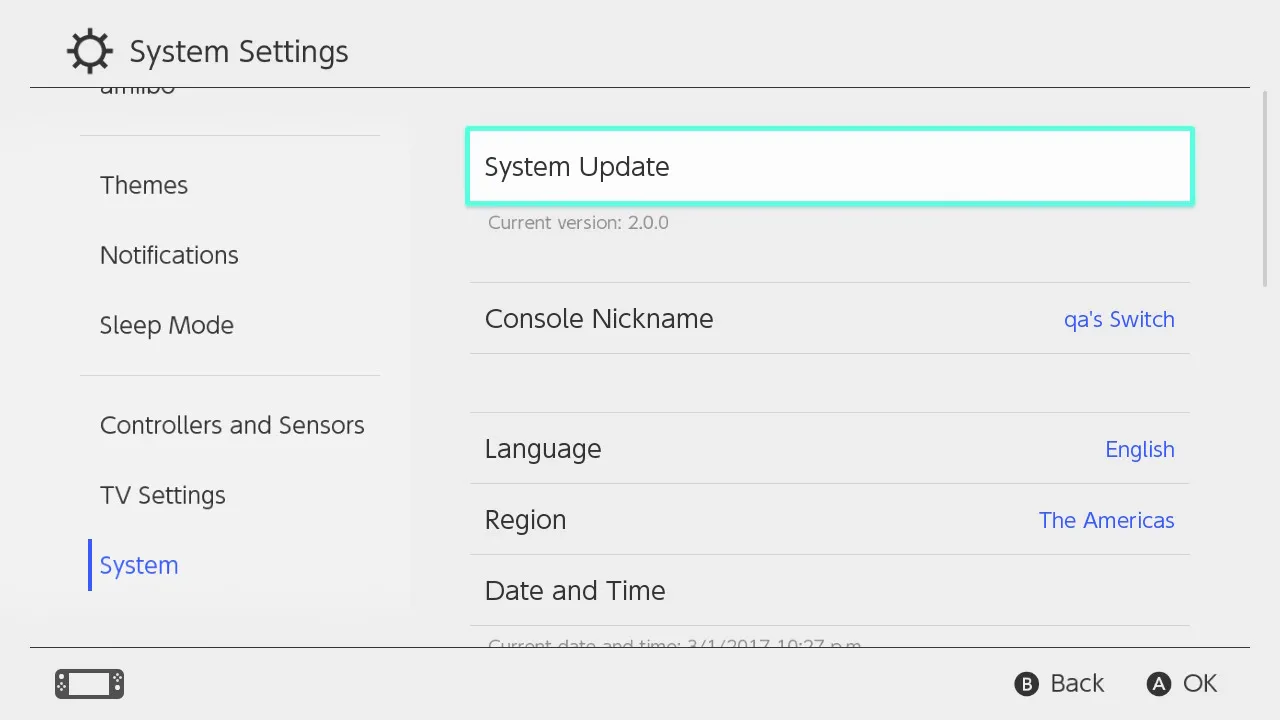 |
| Dockcase 扩展坞 | 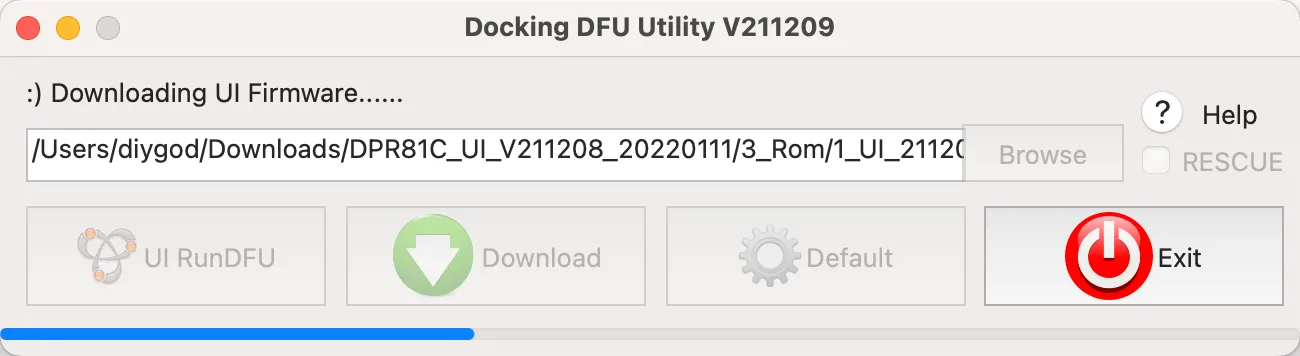 |
应用
操作系统下的应用也需要更新
MacBook
Homebrew Cask 出现之前 macOS 的应用更新一直是一个难题,App Store 的自动更新最好用但是应用很少,曾经困扰了我很久,但现在没问题了
对 macOS 的应用我秉持这样的原则:
- 第一顺位 Web 版,比如:Discord、Slack、Telegram、Spotify
- 第二顺位 App Store 版
- 第三顺位 Homebrew
- 除此之外不安装
其中 Web 版不需要更新,App Store 会自动更新,Homebrew 只需要每天执行下命令
brew update && brew upgrade && brew cu -a -y && brew cleanup但 App Store 有时候会好几天才能自动更新上,这不能忍,安装上 mas 用命令行触发强制更新,再加上鼠须管的词库更新和 alias,下面就是我的总命令了
alias up="brew update && brew upgrade && brew cu -a -y && brew cleanup && mas upgrade && ~/plum/rime-install iDvel/rime-ice:others/recipes/full"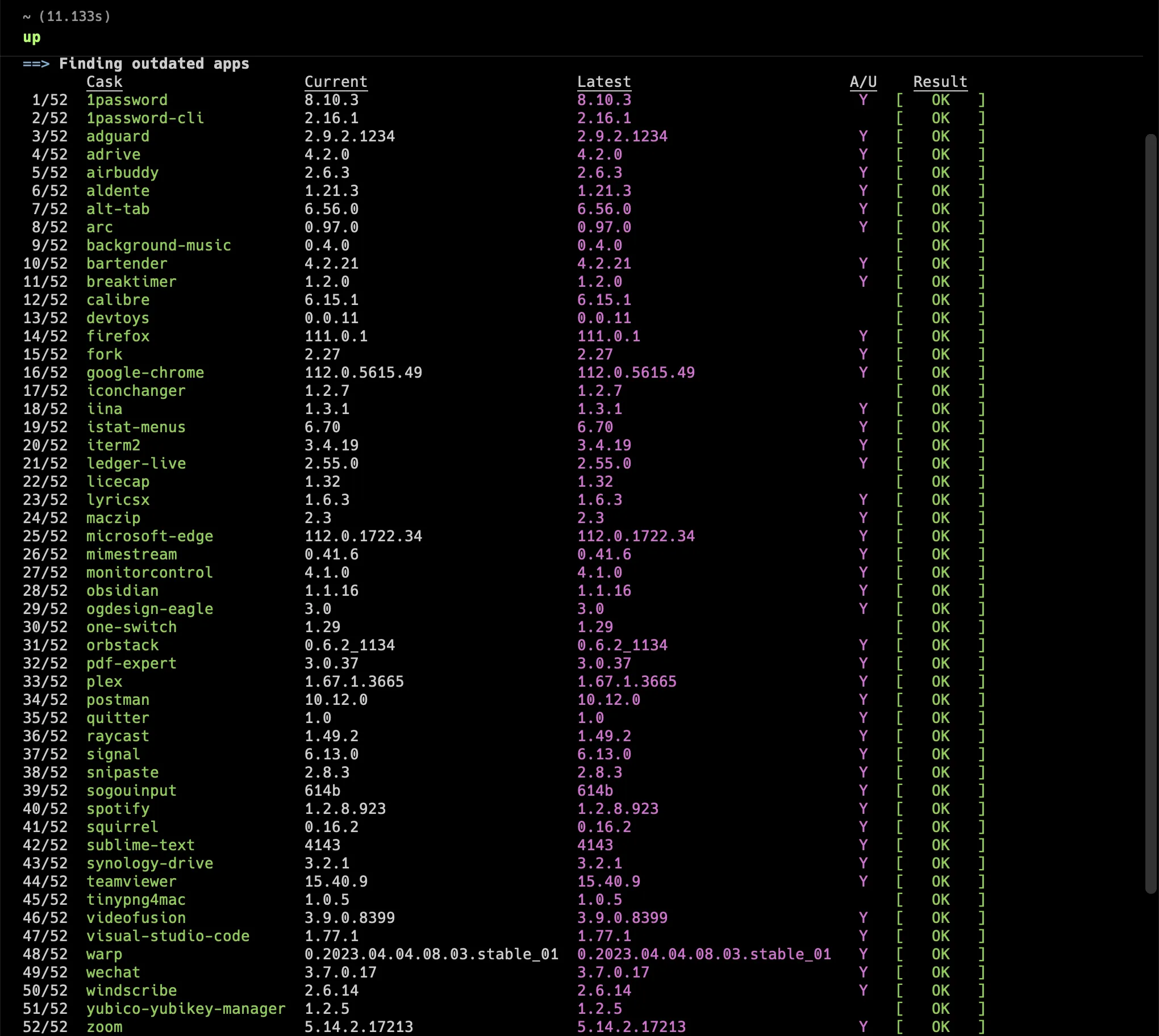
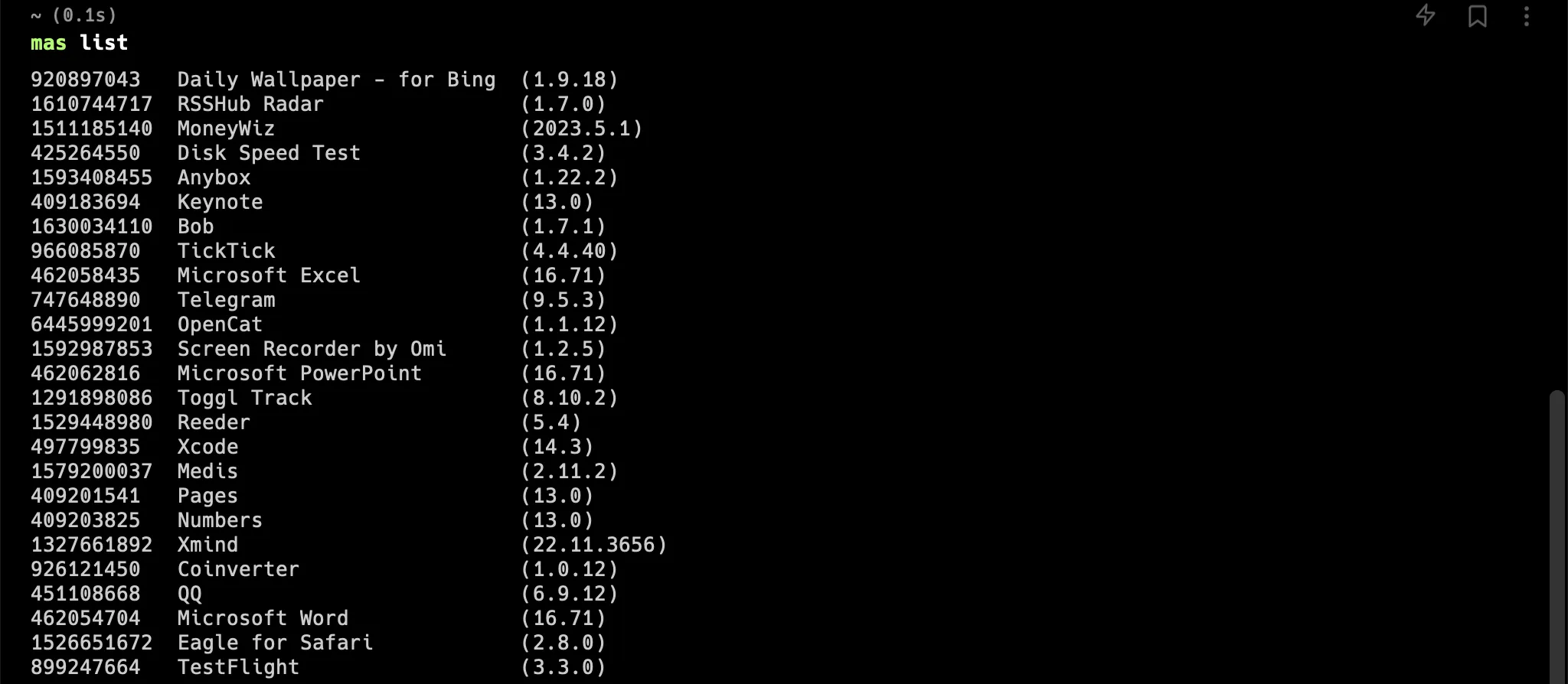
NAS
有两部分,群晖的套件会自动更新,Docker 部分用 Watchtower 自动更新
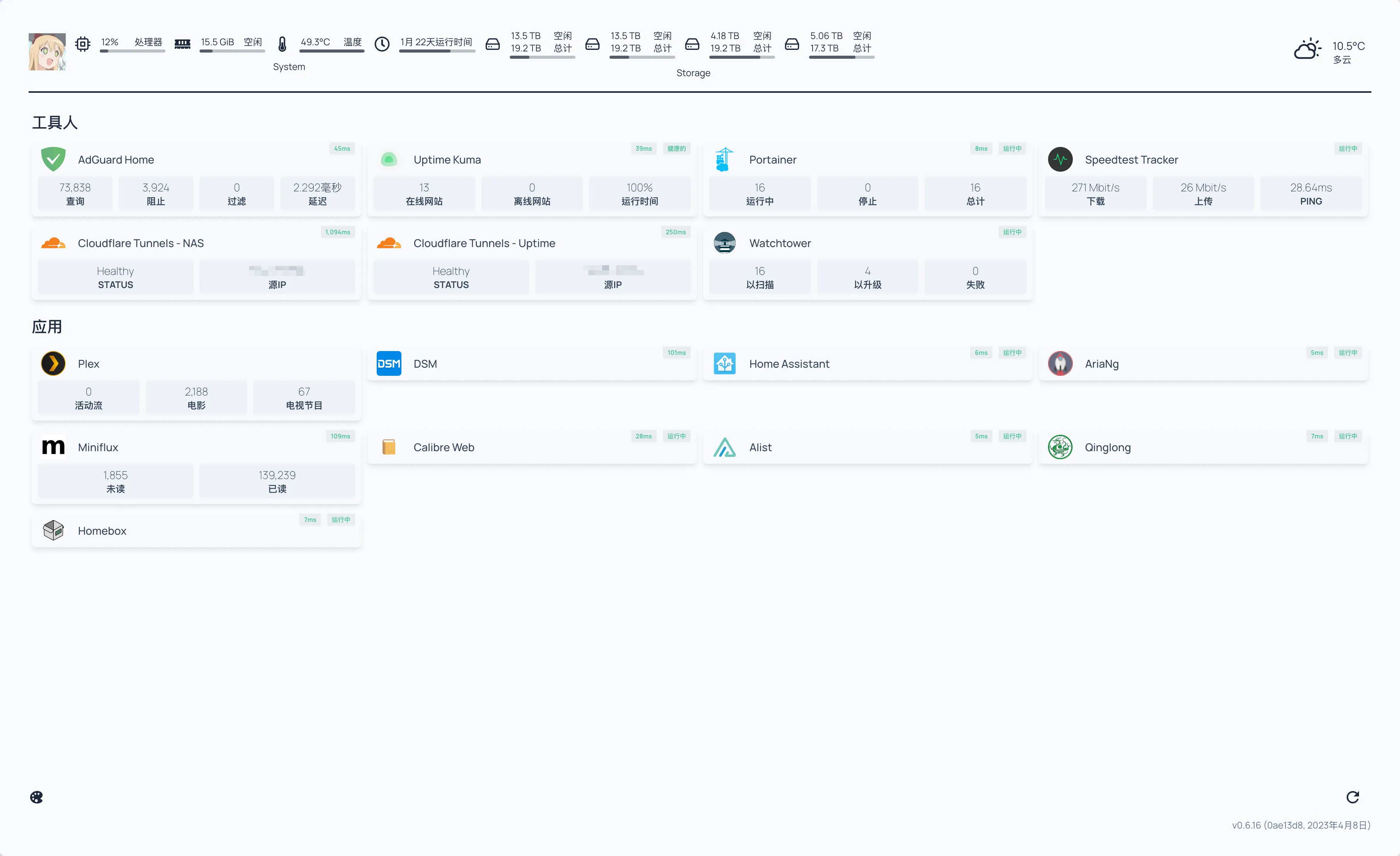
其他
iPad 和 iPhone 应用虽然也会自动更新,但也是经常好几天才更新,所以每天早上起床第一件事就是手动刷一下这两个的更新,其他不那么常用的设备就等提醒或自动更新,这个还是能忍的,毕竟我的强迫症还没那么严重
插件
应用内的插件也需要更新
浏览器
通常会自动更新,但也有遇到卡住几天都没更新的情况,还不是很懂,偶尔会去手动点下 Update,这些是我目前用到的浏览器插件
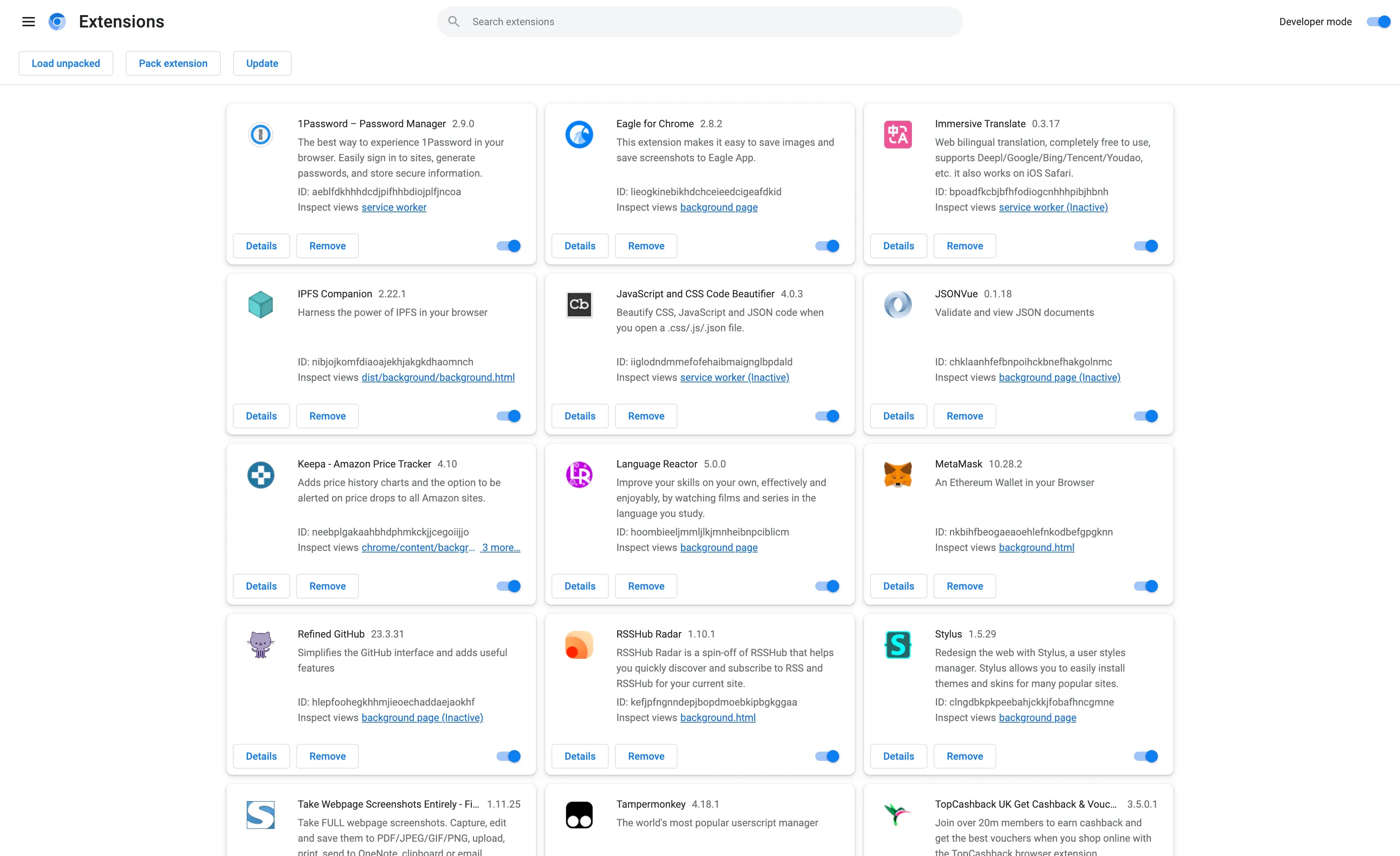
Obsidian
Obsidian 的 community plugins 和 themes 都需要更新,官方没有自动更新的方法,可以通过再装一个插件 Beta Reviewers Auto-update Tester 来实现自动更新,这些是我目前用到的 Obsidian 插件

VS Code
VS Code 有很好的自动更新,这些是我目前用到的 VS Code 插件

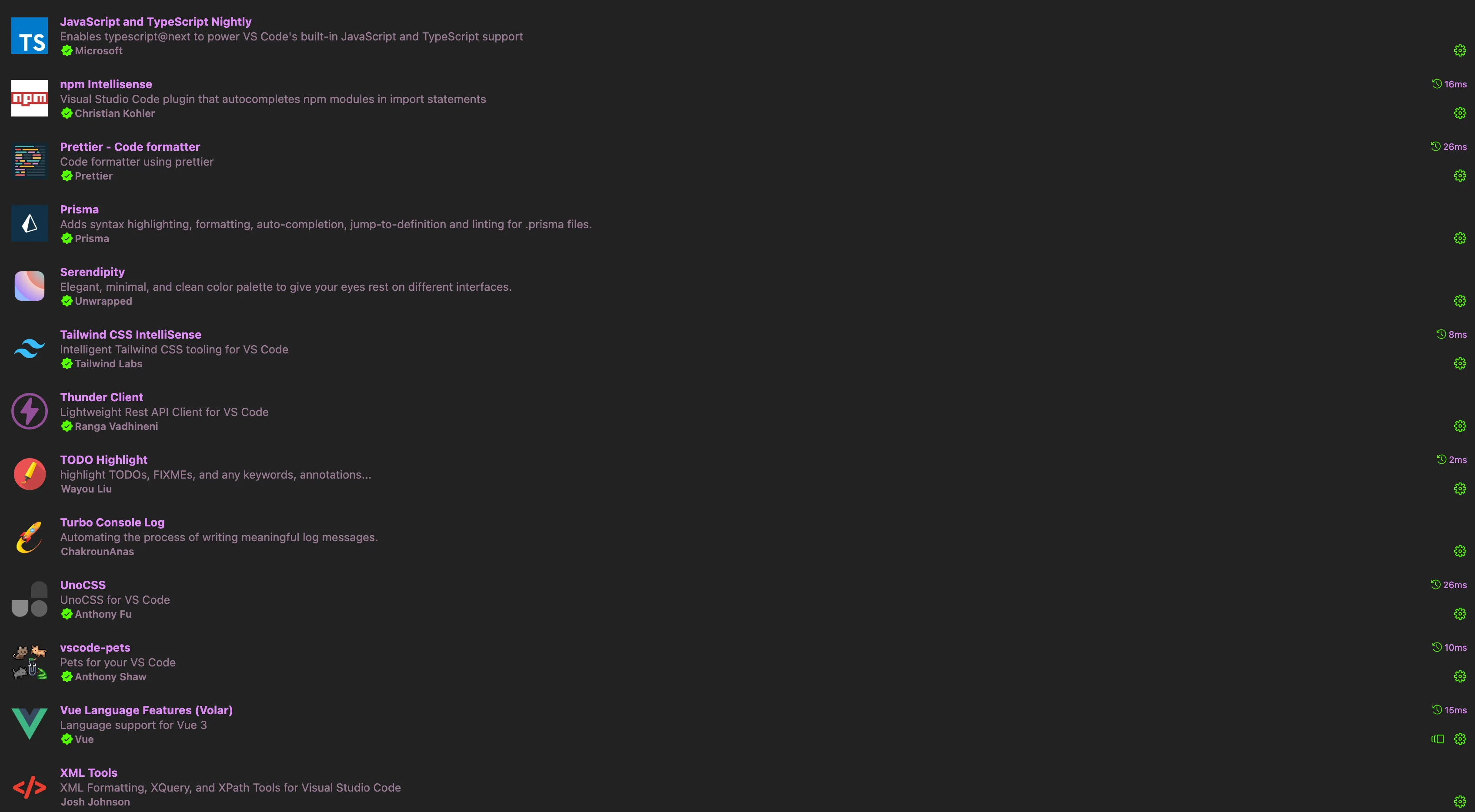
Home Assistant
Home Assistant 就没那么顺利了,我装了一个 Home Assistant Community Store(HACS) 来获取更多的集成,但它没有自动更新,也没有更新提醒,要点进去才能看到
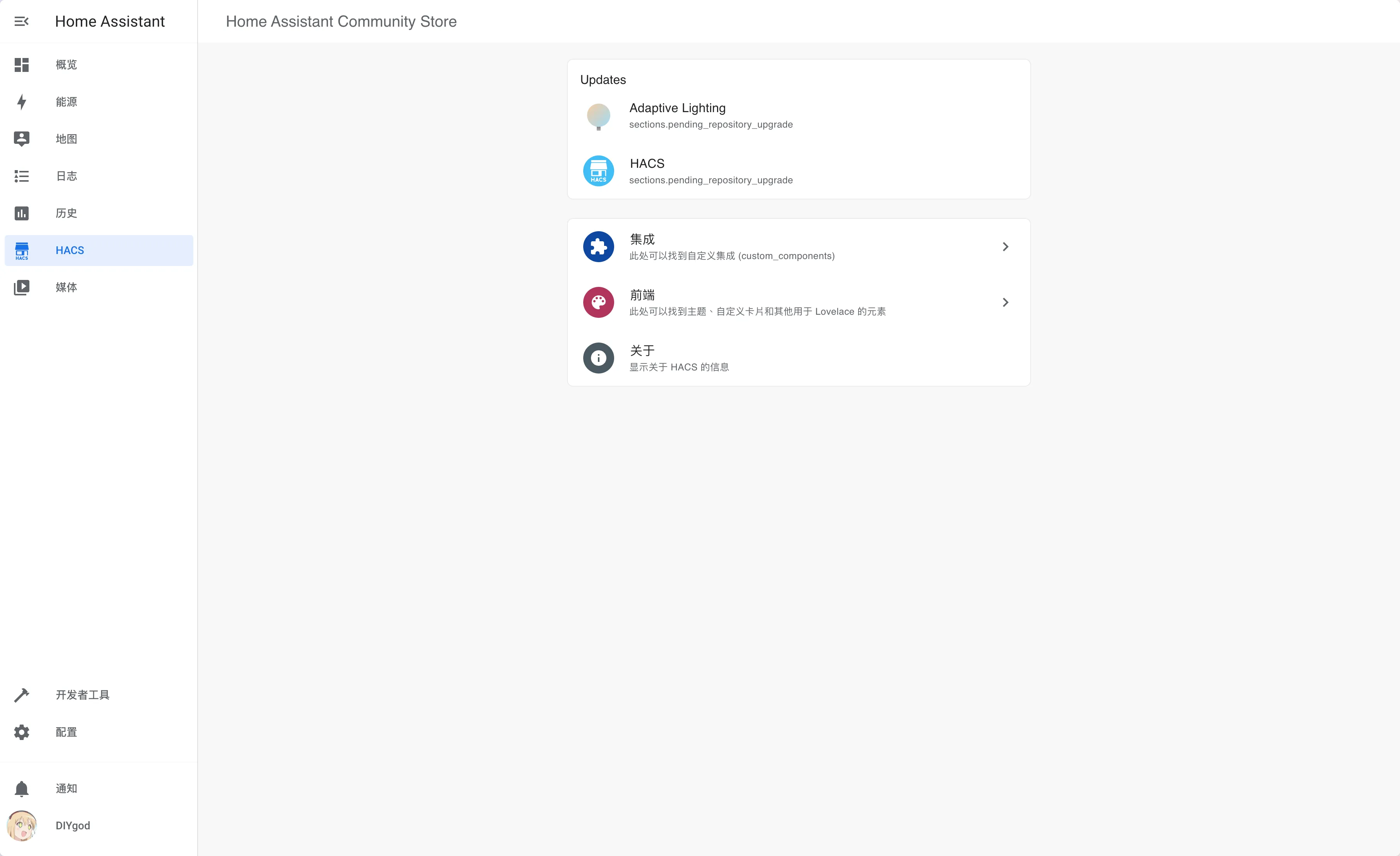
项目依赖
项目的依赖也需要更新,我用 Dependabot 来自动提交依赖更新的 pr,对于有完善自动化测试的项目,比如 RSSHub,就可以再用 Github Action Merge Dependabot 自动合并,一秒都不用多等
automerge:
if: github.actor == 'dependabot[bot]' && github.event_name == 'pull_request'
needs: [jest, puppeteer, docs, all]
runs-on: ubuntu-latest
permissions:
pull-requests: write
contents: write
steps:
- uses: fastify/github-action-merge-dependabot@v3
with:
github-token: ${{ secrets.GITHUB_TOKEN }}
target: patchChangelog
默默更新有时候还是不够的,对一些重要或者感兴趣的软件我会用 RSS 订阅它们的 Changelog,及时了解它们都更新了什么
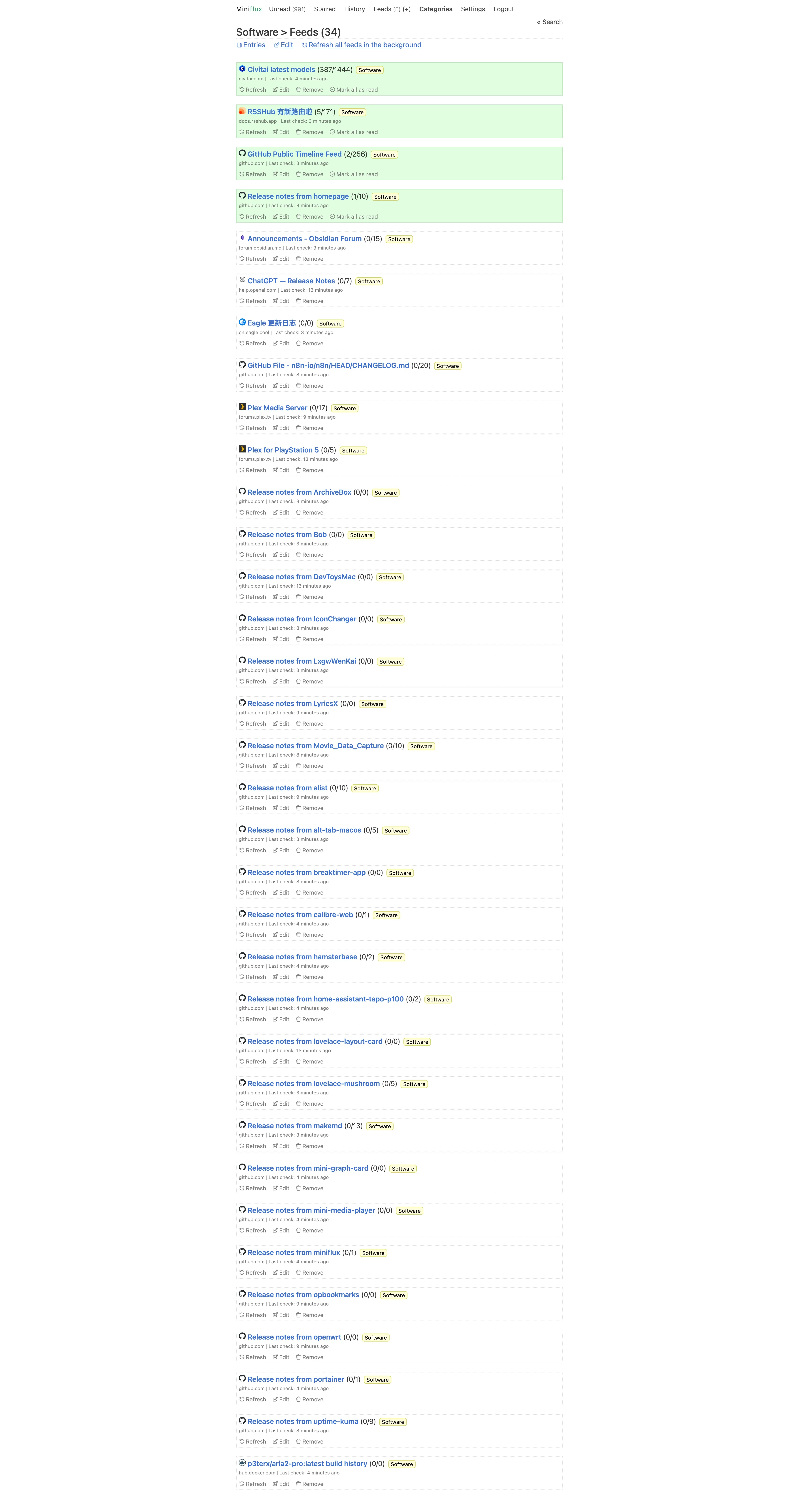
目前想到的只有这些了,习惯了的话检查一遍很快的,就能换来一整天的舒适
不要学我,即使学了也不要说是我教的